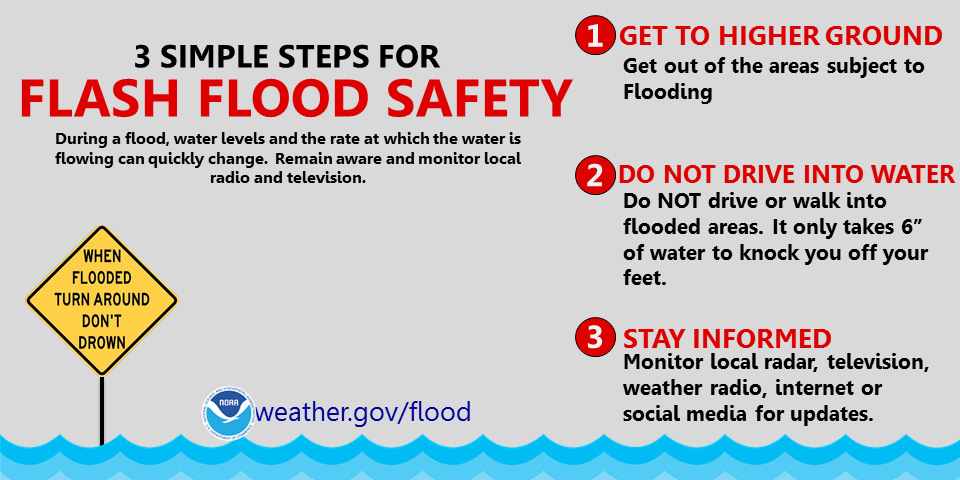Those who know me and my public safety background undoubtedly anticipated that I’d be writing this month about the still evolving impacts from the flash floods in central Texas. We’re reeling here from the devastating events and tragic loss of life in Kerr County and elsewhere, including in my own county on the eastern edge of the Texas Hill Country.
With this catastrophe weighing heavily on my mind, I wanted to get out some basic steps that you can take to protect yourself and your family when conditions create a risk of flash flooding. These are based on my experience as a career first responder and emergency manager, including serving right here in the area known as “Flash Flood Alley.” And, these precautions apply no matter where you live or travel.
Know your risk factors. Where is the nearest river or stream? Where are the low-lying areas? Does your area have a history of flash floods? Are there canyons or hills nearby that could potentially concentrate and accelerate the flow of rainwater? Notice any large, empty reservoirs or drainage structures nearby or in your own housing development? Is there a dam nearby? Which roads, streets, or highways routinely cover over with water after even a brief thunderstorm?
Set up to receive emergency alerts on your smartphone. You and every member of your family who has a smartphone needs to receive weather watches and warnings from NOAA, the Weather Service, and other governmental agencies. Are you already set up? Check by making sure your smartphone has emergency notifications set to “on.” On an iPhone, you’ll find this under Settings — Notifications. Scroll all the way to the bottom of that screen, and you’ll see “Emergency Alerts.” Tap on that – even if it already says “on” – and make sure that Emergency Alerts, Local Awareness, and Always Play Sound are all set to “on.”
Get a weather radio with a battery backup. I unequivocally recommend that you have a NOAA all-hazards weather radio with a battery backup (so you’re covered in case of a power outage) in your home and your office if you work in a physical office away from home.
Set up your weather radio. You’ll need to set up your weather radio to receive the frequency for the strongest transmitter covering your location and configure your alerts and county or counties of interest. Follow the instructions of the model you purchase for selecting the channel, configuring alerts, and selecting the county of interest. Then listen to the voice broadcast to confirm your reception of the signal.
Purchase and bring a second weather radio with you on vacation. Why? Your smartphone might not receive weather alerts and warnings because you could be in or traveling through a location with spotty or non-existent cell coverage but could readily receive the NOAA Weather Service’s all hazards radio broadcasts. Whether you’re staying on the road, in a hotel, a vacation rental, and especially if you’re backpacking, camping, or RVing, you need to have a weather radio with you.
Add curated weather apps to your smartphone. There are a huge number of weather apps available; use the ones you like for your interests. My go-to weather app, and one I’d recommend for anyone, is Radar Scope. This great app (one time purchase, with subscription options for additional features) allows you to see multiple radar views (similar to what you see TV meteorologists showing), areas under weather warnings, and much more. You can put radar views into motion to learn the direction in which storms are traveling.
Ultimately, you’re responsible for your own safety. Follow instructions from the National Weather Service and other government officials, but don’t rely solely on government-generated warnings. There’s absolutely nothing wrong with making an informed and prudent decision to leave an area that’s at risk prior to receiving an emergency evacuation order.